युझर स्क्रिप्ट काय असतात?
User scripts put you in control of your browsing experience. Once installed, they automatically make the sites you visit better by adding features, making them easier to use, or taking out the annoying bits. The user scripts on Greasy Fork were written by other users and posted to share with the world. They're free to install and easy to use.
पाऊल 1 - एखादे युझर स्क्रिप्ट व्यवस्थापक इंस्टॉल करा
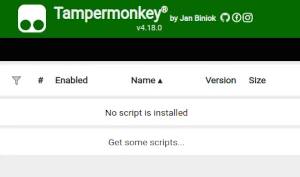
युझर स्क्रिप्ट वापरण्याच्या आधी एक युझर स्क्रिप्ट व्यवस्थापक इंस्टॉल करणे आवश्यक आहे. .तुम्ही कोणता युझर स्क्रिप्ट व्यवस्थापक वापरू शकता हे तुम्ही वापरणार्या ब्राउझरवर अवलंबून आहे.
डेस्कटॉप मोबाइल (अँड्रॉइड) मोबाइल (iOS)
- Chrome: Tampermonkey किंवा Violentmonkey
- Firefox: Greasemonkey, Tampermonkey, किंवा Violentmonkey
- Safari: Tampermonkey किंवा Userscripts
- Microsoft Edge: Tampermonkey किंवा Violentmonkey
- Opera: Tampermonkey किंवा Violentmonkey
- Maxthon: Violentmonkey
- AdGuard: (कोणत्याही अधिक सॉफ्टवेअरची गरज नाही)
- Firefox: Greasemonkey, Tampermonkey, or Violentmonkey
- Microsoft Edge: Tampermonkey
- Maxthon: Violentmonkey
- Dolphin: Tampermonkey
- UC: Tampermonkey
- XBrowser
- Safari: Tampermonkey किंवा Userscripts
- Gear: (कोणत्याही अधिक सॉफ्टवेअरची गरज नाही)
पाऊल 2 - युझर स्क्रिप्ट इंस्टॉल करा

Browse this site to find a user script you want to try. Here is a sample of the most popular scripts:
- AO3: Kudosed and seen history - Highlight or hide works you kudosed/marked as seen.
- 倍速播放 - HTML5播放器,倍速|最高10倍|计时器掌控者|视频跳过广告|视频广告加速
- 'Doublesplit - 999999 in 1 - Doublesplit - Agario extension, with zoom, minimap, helpers, adblocker
- 触摸屏视频优化 - 触摸屏视频播放手势支持,上下滑调整音量,左右滑调整进度
- SuperStar小助手-支持作业、考试、视频、章节测验全自动处理 - 【🥇操作简单】SuperStar小助手,无需任何配置,安装即可使用。【🔊功能齐全】支持视频、音频倍速秒过;文档、图书自动完成;字体解密;章节测验、课后作业、考试自动答题、自动提交、自动收录答案;支持自动切换任务点、自动登录等。【📔丰富题库】免费题库、自建题库、第三方独家题库,每日更新,精准识别,答案全对。【✨功能扩展】开放自定义参数,功能控制更简单
Once you've found a user script, click the green install button on the user script's page, and your user script manager will ask you to confirm the install.
पाऊल 3 - युझर स्क्रिप्ट वापरा
Go to the site the user script affects. It should automatically do its thing. After trying out the user script for a while, go back to where you installed the user script and leave some feedback for the user script's author.
