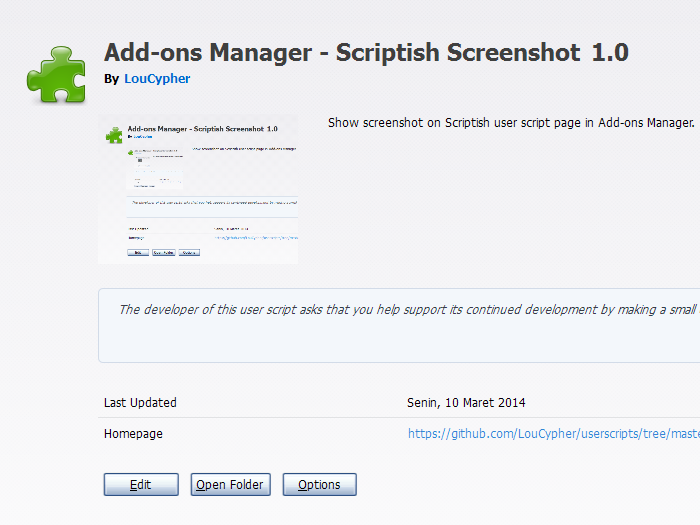[Scriptish only] Show screenshot on Scriptish user script page in Add-ons Manager.
This will only work if the user script has @screenshot metadata.
If you'd rather use Stylish, use this CSS code:
@namespace url(http://www.mozilla.org/keymaster/gatekeeper/there.is.only.xul);
@-moz-document url(about:addons),
url(chrome://mozapps/content/extensions/extensions.xul){
#detail-view[type=userscript] #detail-screenshot[width=null][height=null]{
min-width: 200px;
min-height: 150px;
}
}
Firefox 24+ or compatible with Scriptish 0.1+.