Simpler keyboard shorcuts with visual indicators for Microsoft SharePoint videos
 Better Keyboard Shortcuts for SharePoint
Better Keyboard Shortcuts for SharePointSimpler keyboard shortcuts with visual indicators for Microsoft SharePoint videos
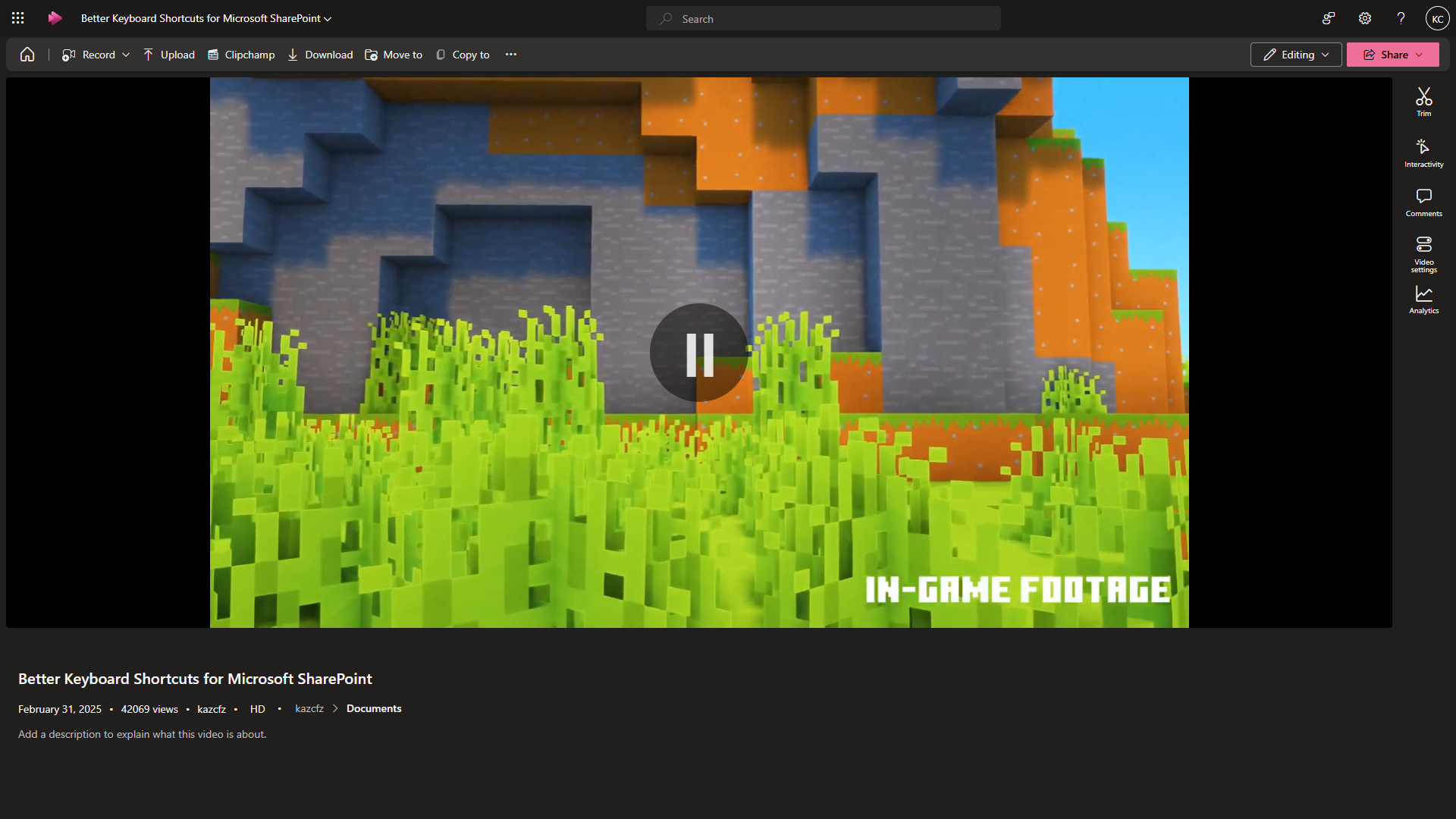

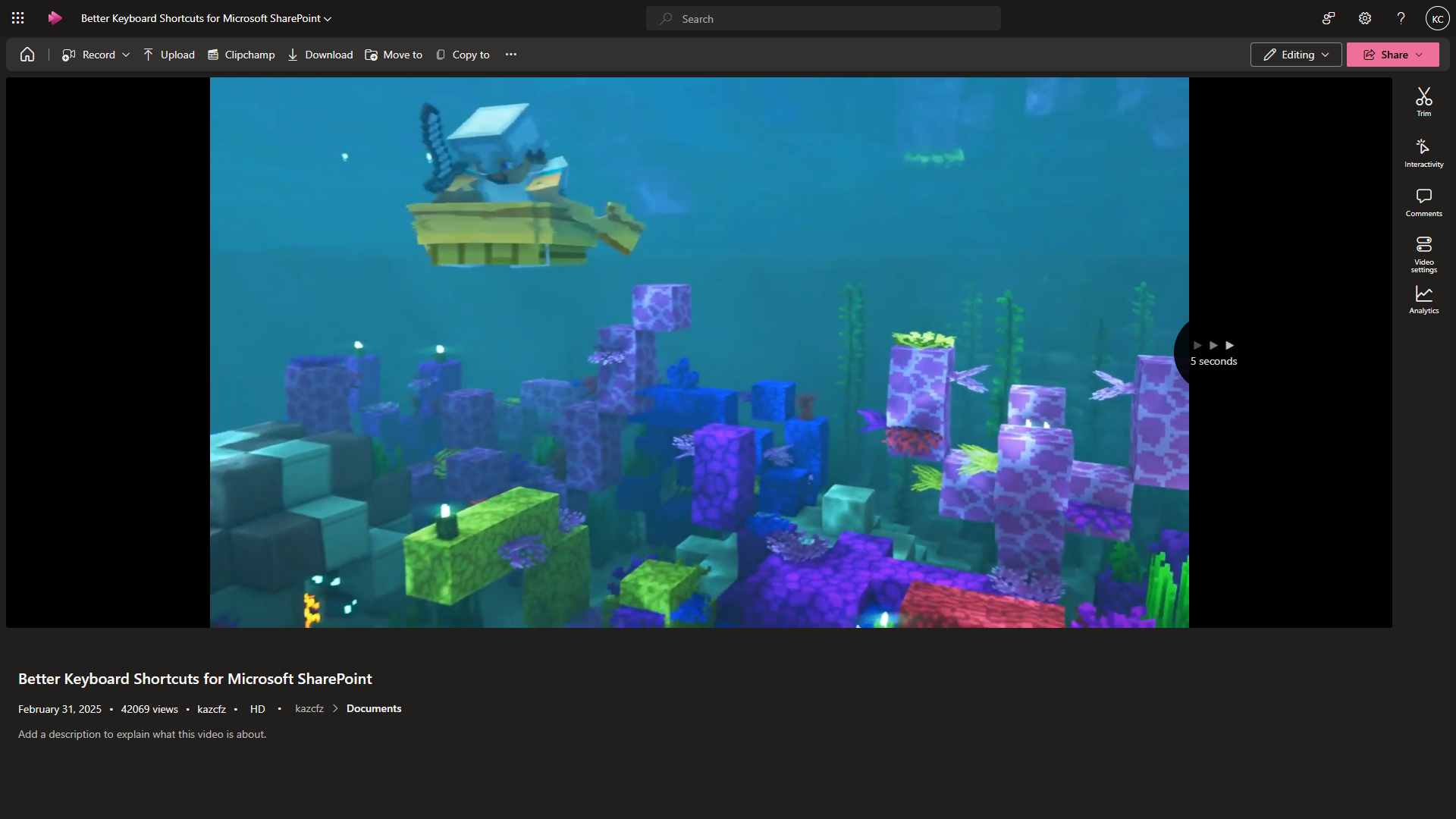

v1.3.0 (12/06/25)
▪ Added more keyboard shortcuts and visual indicators
▪ Changed visual indicators' sizes and duration
v1.2.1 (12/06/25)
▪ Fixed inconsistent coloring of visual indicators
v1.2.0 (06/06/25)
▪ Added visual indicators for Play/Pause/Volume Up/Down/Mute
▪ Added more keyboard shortcuts (Arrow up/down for volume. Space for play/pause. 'm' for mute. 'c' for captions. 'a' for noise suppression)
▪ Added support for embedded videos
v1.1.1 (04/06/25)
▪ Improved reliability to detect dynamically-loaded video player
v1.1.0 (04/06/25)
▪ Added overlay to display left/right triangle animation and seconds skipped
▪ Restricted function to arrow keys only, excluding combination keys (e.g. Alt + Left-arrow)